There are three basic steps to take in planning and carrying out March Music Madness:
1. Song Selection
2. Experiencing the Music
3. Voting
Song Selection
There are several ways to go about selecting songs for March Music Madness.
- You Choose - Select 16 songs that you think your students might like. Consider choosing a variety of different genres and include pieces that are popular now and from several different decades (or centuries!).
- Staff Chooses - Invite staff members to recommend songs for the music bracket. Send out an email asking for suggestions or maybe share a Google spreadsheet for them to record their recommendations. When I do this, I add an extra incentive by rewarding the staff member that recommended the winning song with a gift card.
- Students Choose - Have students share their favorite songs. Be sure to check both the lyrics and any accompanying video for appropriateness if you choose to show videos.
I prefer to invite staff members to submit recommendations. Their recommendations are already checked for lyrics and content, so that saves me time. It also creates opportunities for great conversations in students' regular classrooms about the styles, genres and artists related to the songs. Staff members love checking the bulletin board that I put up with the bracket each week to see how their song is doing.
I am a very theme oriented person and think that adding themes like "Music of the Movies", "Color Wars" (songs with colors in the title), "Heroes and Villains" or "Old and New" (originals and cover versions) can make this even more fun. A friend of mine did a Disney Showdown theme and students and staff loved it!
Experiencing the Music
How will your students explore the March Music Madness bracket? Here are a few options to consider:
- Lesson Plans - Add the bracket to your lesson plans. The first week will probably take most of your class period to get through each song. During the first week I usually only play about a minute to a minute and a half of each song. The second week maybe 20-30 seconds more. The last two weeks there is time to play all of the songs as the majority of songs have been eliminated by then.
- Morning Announcements - Some teachers share their music bracket on the morning announcements. Two songs per morning are played and then students vote on the songs with their homeroom teachers and the homeroom teachers enter their tallies on a shared spreadsheet. The winners are announced the next day and this continues until there is only one winner. If this works best for you, you will probably want to choose a smaller amount of songs so that you can get through the bracket in a month.
- Google Slides or PowerPoint - Another option is to create a PowerPoint or Google Slides presentation with the songs either linked to a playlist on a streaming service or to a music video. Homeroom teachers present the songs, tally votes for their class and then send the count to you. After the first round, send out a new slideshow with the winners and then repeat until there is only one winner. If you teach older students, you could share the slideshow in Google Classroom or another digital classroom setting.
I usually present the songs to students using a video that I find on Youtube or Vimeo. I add them to Google slides (because we can skip the commercials on YouTube that way) and present them in class and tally the votes myself. Last year I had to miss a day in March, so I sent the slide show to the classes I would have seen that day and the homeroom teachers tallied votes that day. The teachers that were involved loved this!
Voting
I've previously mentioned voting as something that I do or ask homeroom teachers do. In the past I have had students close their eyes and raise their hands to vote in my classroom. I ask them to close their eyes so that they don't all follow the popular kid or try to see what a friend is voting for and vote that way. This has worked for most classes but there are always kids that refuse to cooperate and then blurt out. This year I am going to experiment with a couple of different ways to vote.
I'll use pencil and paper with some classes. They will circle their answers and turn their papers in on their way out of class. This will require me to create a new page each week and tally all the papers myself. That doesn't sound fun for nearly 500 students, but I'm testing it with a few classes that have demonstrated issues with self control and blurting.
In other classes, I will use Plickers. Plickers are cards with codes on them. Students hold them up to vote. The teacher then scans the cards by taking a picture of the whole class holding up their signs in the Plickers app. It isn't complicated to use and I think my 3rd, 4th and 5th graders can handle it. You can learn more about Plickers here. The best part about this method is that it is fast and FREE!
You may consider collecting votes digitally using a poll or form in Google Classroom, Padlet, ClassQuestion or other online services.
Displaying the Bracket
I create a bulletin board that showcases the March Music Madness bracket and update it each week as winners are chosen. It hangs outside the music room which is across from the cafeteria. Each class passes it at least once a day.
To set the board up, I type up the song titles (including artist or composer and the staff member that recommended it) and place them on the left. Then I add the next columns of boxes for the winning songs that will move forward. In the picture above I used a black marker to draw the bracket lines. In the picture below I used colored masking tape.
Frequently Asked Questions
1. What is the goal of this activity?
One of the goals of this activity is to explore the elements of different genres. Students can fall in love with new artists, new instruments and new styles of music with this activity. Another goal is to facilitate higher level conversations between students in which they compare and contrast songs, critique using music terminology and make choices about the kinds of music they want to consume or perform.
2. What if I miss a day of school and can't leave this for my substitute to do?
You could try sending the slideshow or links to the homeroom teachers of the classes you missed or just don't include their votes for that round.
3. I can't use YouTube at school. What else can I do?
Use music you already own or link your bracket to a streaming service.
4. What if my bracket is uneven?
It happens. Select a song or two and just bump them up to the next round. This is like getting a "buy" in a sports tournament. You can select a song that you think will win or a couple of songs and have their first duel be in the second or third rounds.
Need some help getting started? Check out my March Music Madness Starter Kit. You'll find more than 50 song suggestions that you can link to your preferred listening media, editable brackets and bulletin board elements.
Have a great Music in Our Schools Month and may all of your March madness be filled with music!

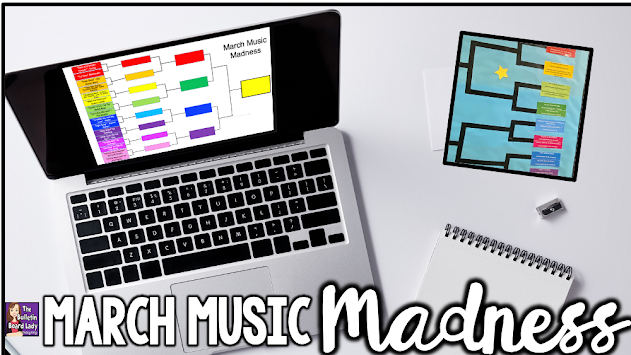

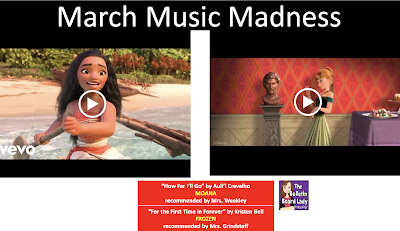



No comments:
Post a Comment