I have wanted to create an interactive treble clef staff display for my classroom for such a long time! Using just a few simple and easy to find supplies, my students and I now have a beautiful and engaging new tool in the music room.
I use this staff display to show melodies for sight reading, lighting up a specific interval that I want them to notice. I use it to highlight the notes that we will be using on Orff instruments. I've used it when grading pitch naming worksheets by having students come up and tap the light of the correct answer. I've even used it for games and centers.
As a center, students have labeled the lines and spaces of the treble staff. They have taken cards from my Pitch Match Up sets and created the words on the staff. They have used it to create their own "words" with the pitches of the treble clef staff. I really feel like I have just scratched the surface of using this in my classroom.
Let's get started with the supplies that you will need to create a light up staff display in your room. First consider the space that you will have for this. You'll need some kind of magnetic white board or something similar. I used a portion of a long white board in my room for this display.
Next, you'll need some puck lights. You can also find them named push lights, tap lights and under the cabinet lights. They often come in the shape of a circle which works great for note heads! You can find them at hardware stores, Walmart, Target and on occasion at dollar stores. I wanted mine to change color and I found two packs of Energizer Coloring Changing Puck Lights at Target.
You'll also need black masking tape or black electrical tape, scissors, a roll of magnetic tap (the thick kind) and batteries for your puck lights.
I started with a portion of my white board that I hadn't used and added a bulletin board border. This one is from Schoolgirl Style. I used black masking tape to place the staff lines. Be sure to measure the distance of your lines by placing one of your puck lights between them.
I also used the masking tape to create the treble clef. I'm sure there are more eloquent ways to do this, but this was fast and efficient.
Next I placed the puck lights on the board by hot gluing magnets to the back of them and them putting them on the staff.
I considered stopping right here and using the display as it was, but was concerned that students who struggled with naming the pitch names would not find this very helpful. I found some letter stickers at a local store and added those. This was a great decision and has been really beneficial to all students. If you are proficient with a cutting machine like a Cricut, you could use that to make your letter stickers.
Like this idea but need to work on it later? Pin this post!

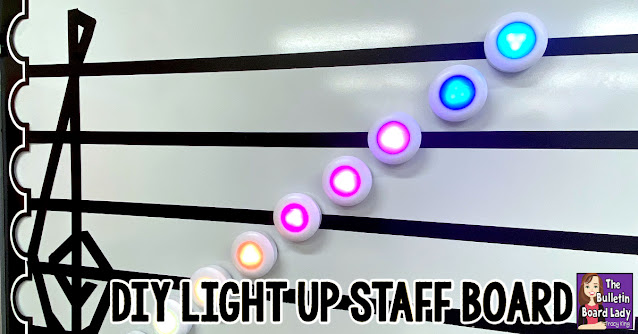

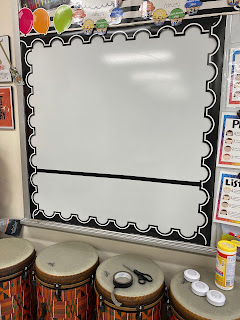
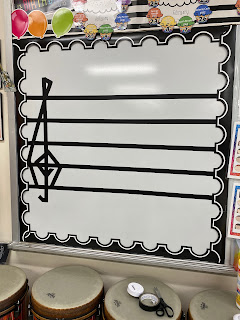
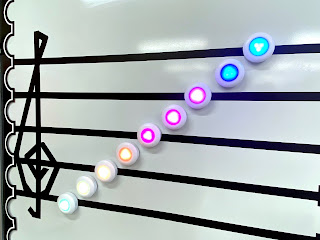


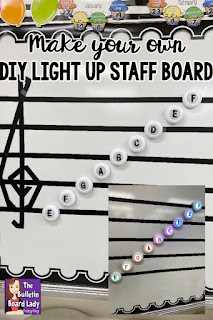
This is awesome! I had been looking into doing this too but I really want to add the pitch. I’ve seen some buttons that allow you to record but I really like the lights!
ReplyDelete